
Free Resources & Webinars
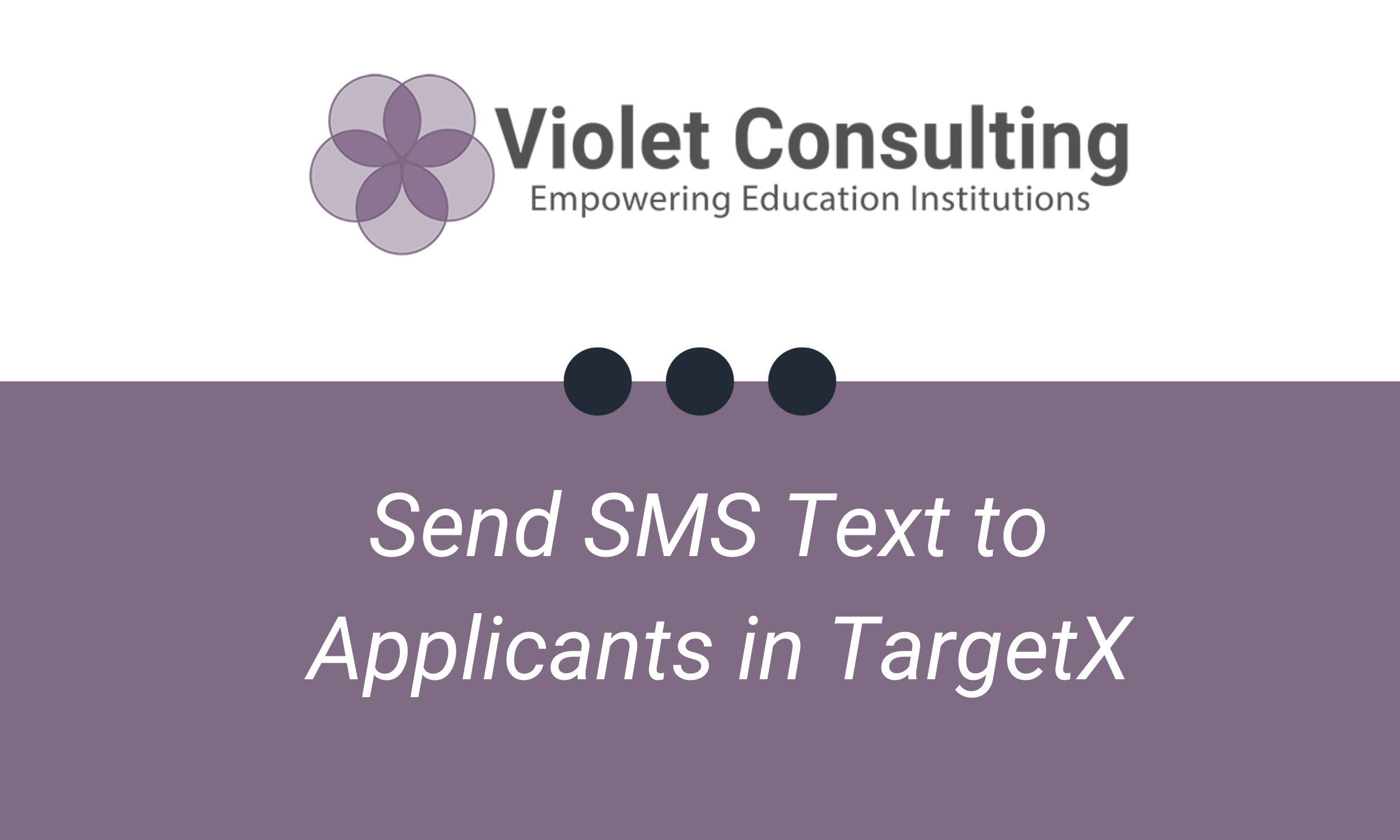
Sending SMS to Applicant when Checklist Items are Received
Letting students know when items are received for their application file can be a great way to communicate with your students. This post will provide instructions on how to utilize your TargetX tools to send an SMS text to students when a checklist item is received.
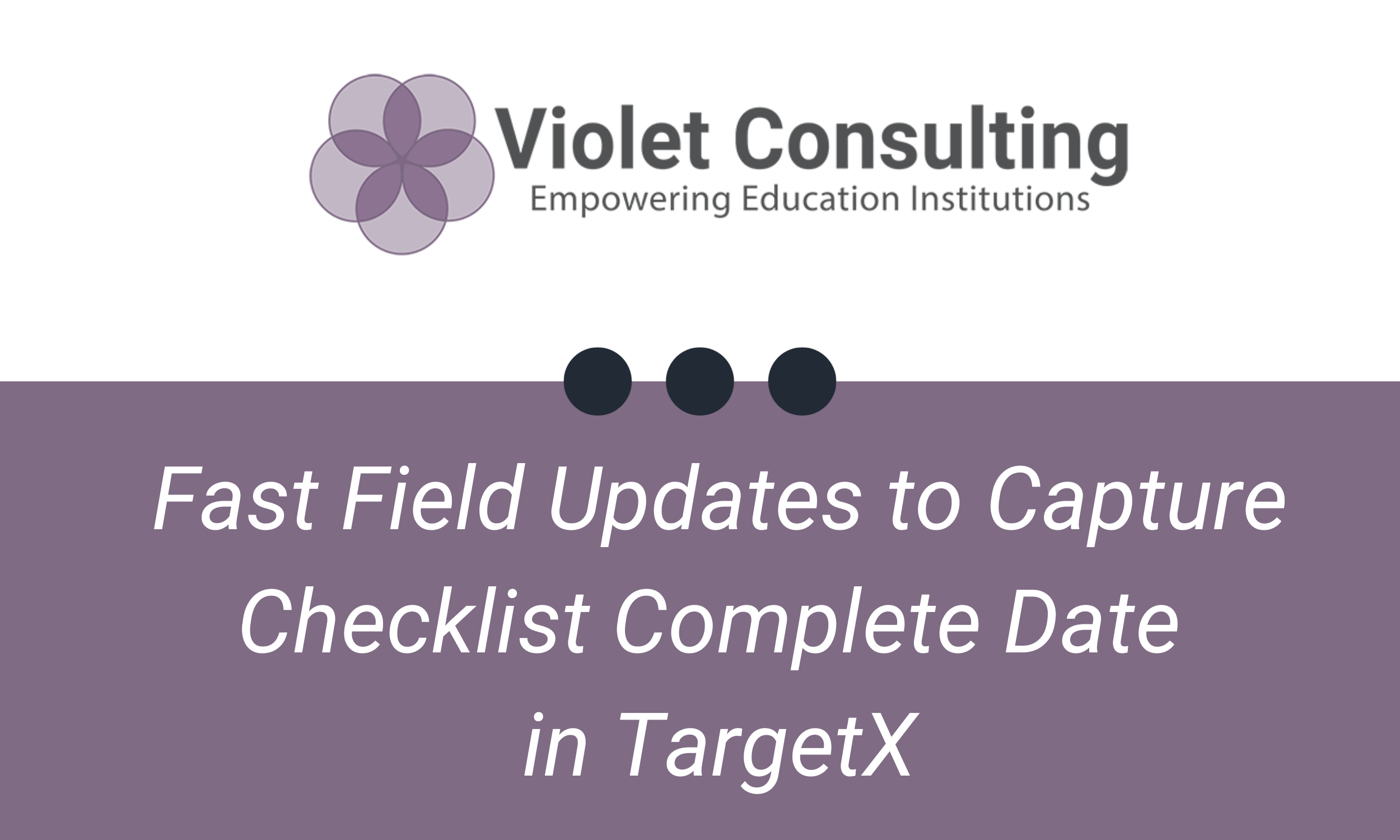
Salesforce Flow - Record Triggered Fast Field Update
Utilizing Salesforce Flow Record Triggered Fast Field Updates to capture dates. Steps to capture the TargetX Checklist v2 Complete Date.

How to Create a Custom Report Type in Salesforce
You might find yourself in a situation where the delivered reports types don’t allow you to access the objects that you want to write a report on. That is when Custom Report Types become valuable. Using the following guide we will walk you through creating a custom report type.

Fear No More, Flow Help is Here - Free Webinar on Salesforce Flow
Fear No More, Flow Help is Here
Don’t let the fear of Salesforce Flows stop you from learning more. In this webinar, we will talk about how to get started creating efficient Flows and transitioning workflows and process builders to Flow.
We will walk through Flow examples of simple ways you can take advantage of the new features Salesforce Flow offers that you haven’t had before.
Review of TargetX newly delivered triggers that replace common workflows related to TargetX tools.
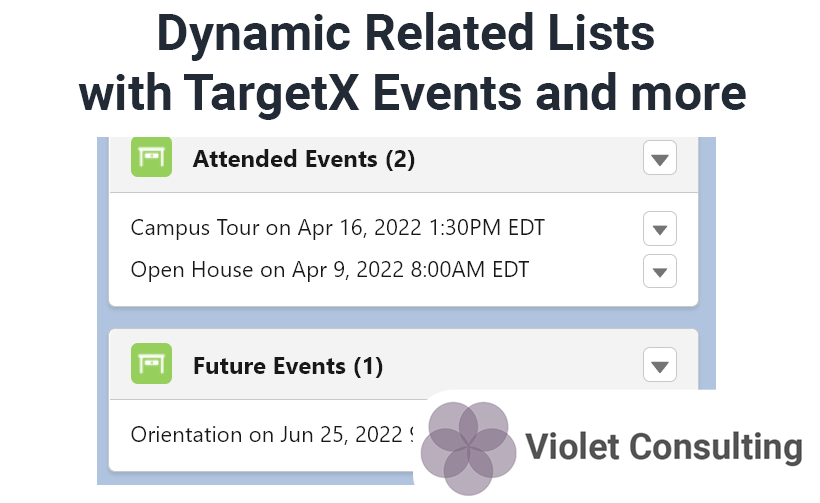
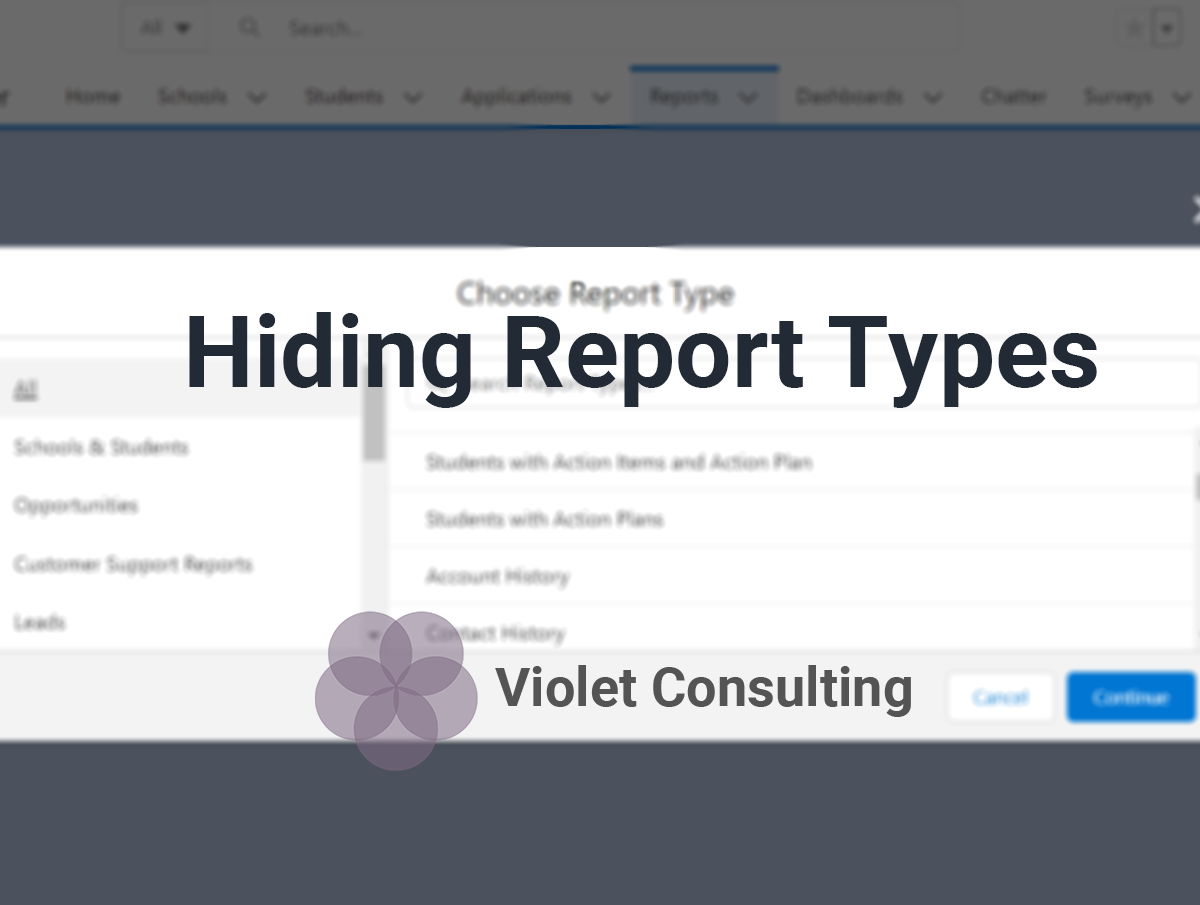
Hide Report Types to Simplify Report Building
Learn how to hide Report Types in Salesforce to simplify the report-building process for your users.
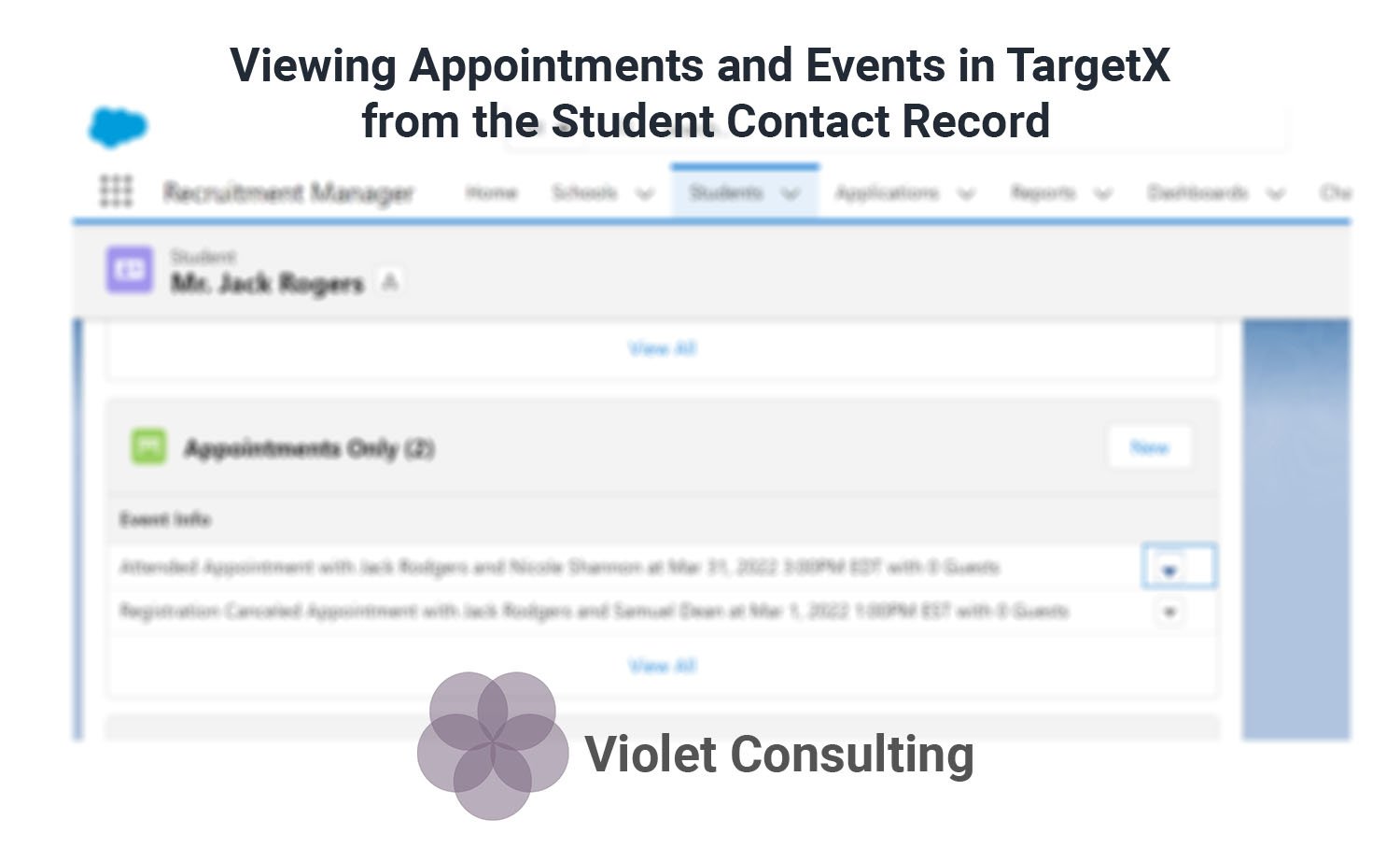
Viewing Appointments and Events in TargetX from the Student Contact Record
This is Part 3 of our Viewing Events on the Student Contact Record. TargetX offers 2 tools for students to register to attend different types of meetings/events on your campus - TargetX Events and Appointment Scheduler.
Both TargetX Events and Appointment Scheduler utilize the data architecture - Contact Schedule Items and Organization Events. This can create a very busy Related List that contains multiple types of events. Instead of searching through long lists, these can be separated to improve the user experience in finding the necessary information about the student. Today we will walk through how to separate these different types of interactions into separate Related Lists on the Student Contact Record.
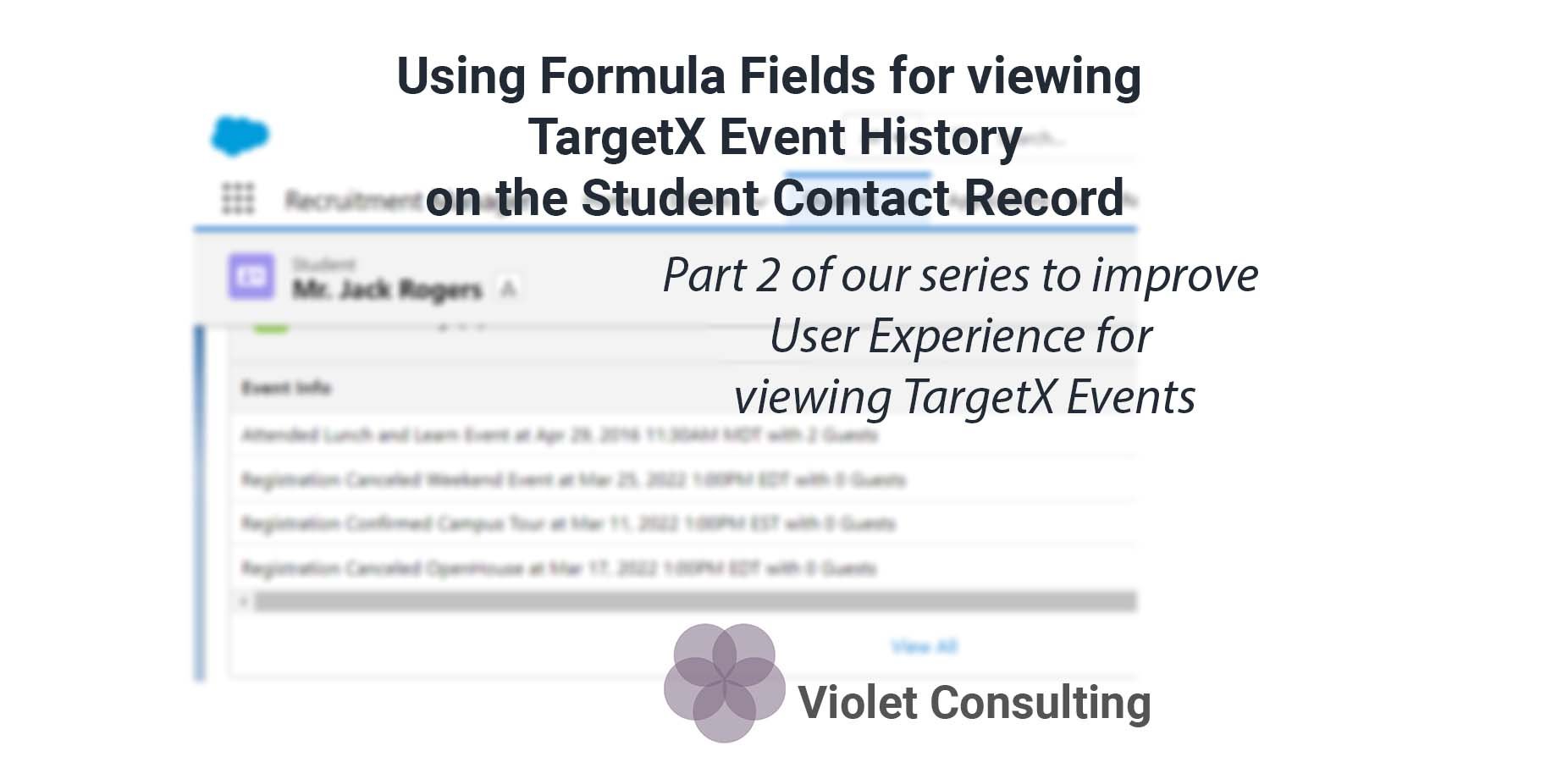
Using Formula Fields for viewing TargetX Event History on the Student Contact Record
Using Formula Fields for viewing TargetX Event History on the Student Contact Record
Part 2 of our series to create a better internal user experience when viewing TargetX Events on the Student Contact Record. In this video we walk through how to use a Formula Field.
Today’s video is going to utilize a formula field on the Contact Schedule Item object to display all the key fields that your users need to see event information for a student.
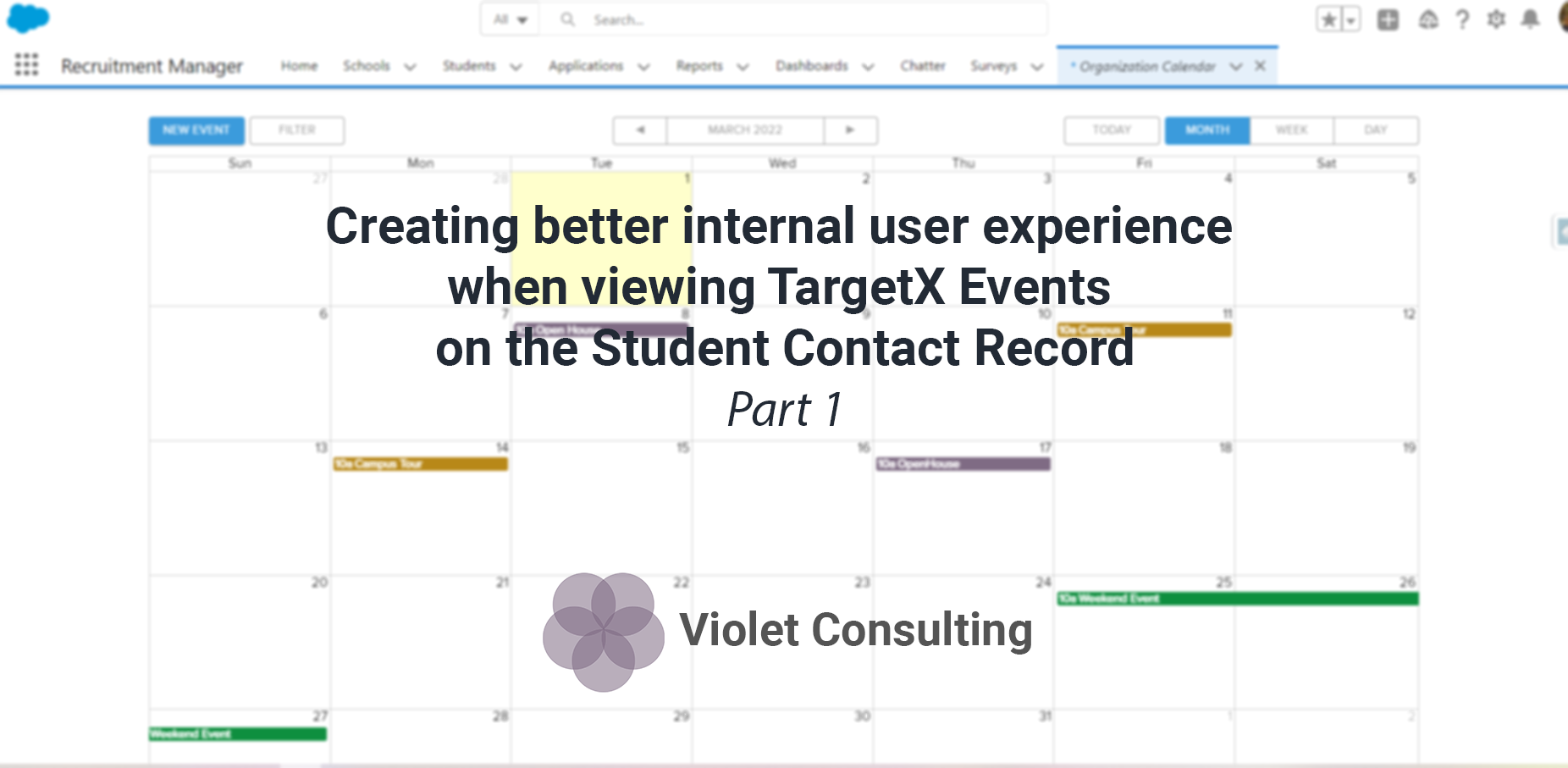
Creating better internal user experience when viewing TargetX Events on the Student Contact Record - Part 1
Part 1 of our series to improve viewing TargetX Events form the Student Contact record. Your team of counselors, recruiters, advising, and all staff utilizing your TargetX Salesforce CRM should be able to simply and easily view TargetX Events from the Student Contact record. This series will walk you through tips to customize the Page Layouts, utilizing Formulas, and filter Related Lists to create a great experience for your internal users.
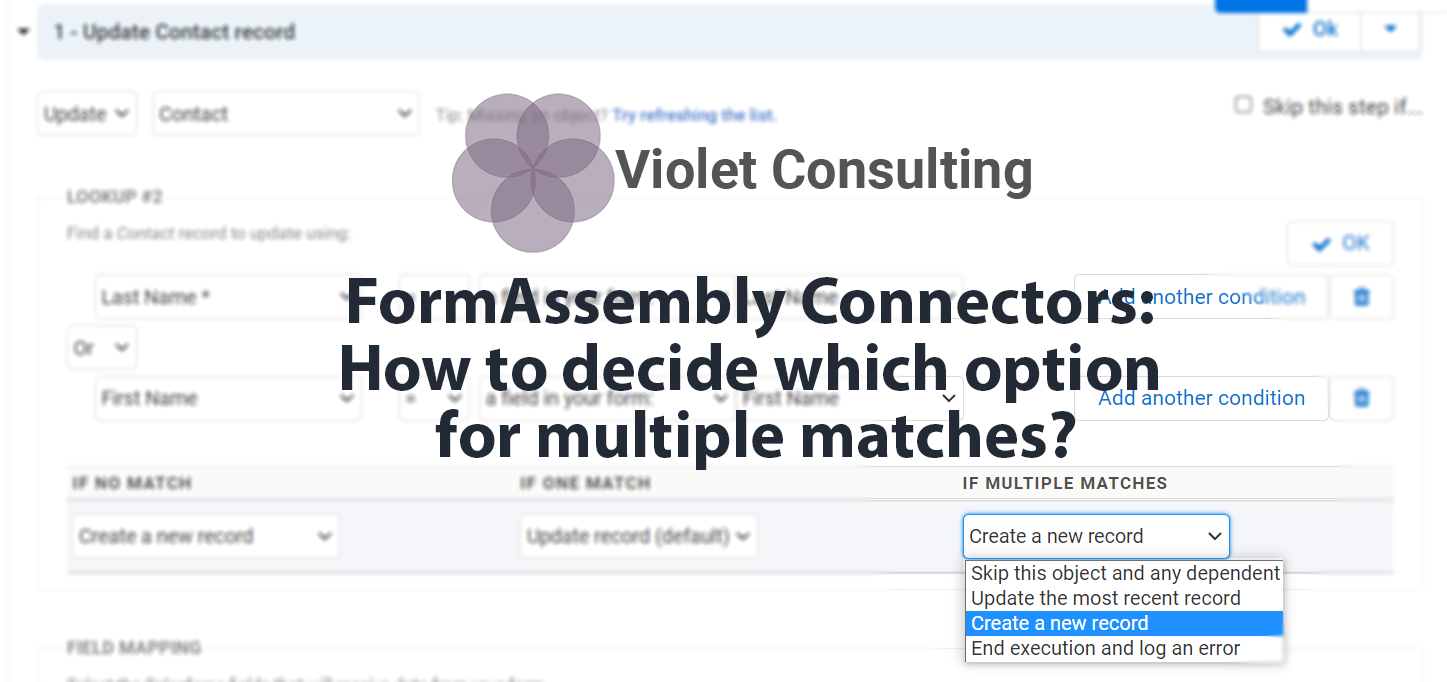
Matching records in a FormAssembly Salesforce Connector when multiple matches are found
FormAssembly Connectors: Choosing the best option for “If Multiple Matches”
